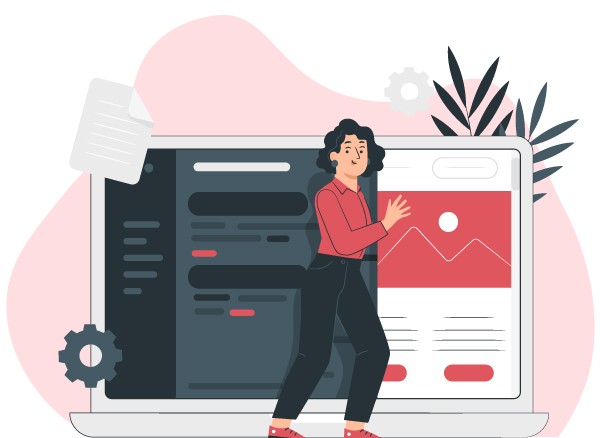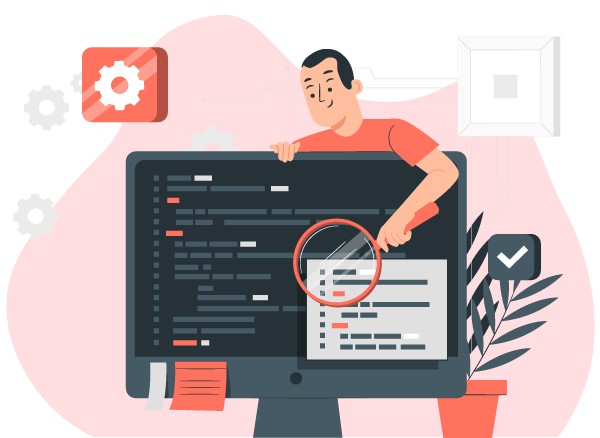What’s New?
When you work on a project, each individual has a different role. Every role has its own key duties, which in turn requires specific functionality out of your project management software. When you want a project management software that will allow each user to make the most out of it, Z-Stream offers plenty for everyone: clients, project supervisors and employees. Take a look at how Z-Stream offers the features that supervisors need in order to make the most of their project management software.
Who are the Supervisors?
“Supervisor” applies to managers of all levels: anyone who is responsible for managing a team and overseeing the project as a whole. Supervisors need to know what their team members are doing as well as how each piece of the project fits together to form a greater whole. They need to lead, run, control many of the different aspects of their projects, keeping track of a wealth of information.

How Does Z-Stream Help?
If you’re a supervisor, there are several key ways Z-Stream can help you accomplish the necessary tasks on your plate every day. Let’s take a look at the project triangle from the supervisor’s viewpoint to better understand how you can use Z-Stream to better shape, manage, and control the projects under your purview.
Scope:
Use the Tasks feature to accomplish a number of key elements related to your project. This includes:
- Creating tasks so that team members can see what they need to accomplish
- Estimating the time spent on a specific task
- Managing your team
Time:
On the Dashboard, you’ll be able to see statistics for all the projects that you control. This means that you can more easily understand the whole amount of work created and create more precise plans that will shape your project goals in the future.
Products, Releases and Sprints contain all of your project control points. These features will allow you to deliver more effectively on customer expectations by structuring the entire development process and tracking the time expected to be spent on the project, and the desired outcomes.
Cost:
Keeping up with your budget is a critical part of your project management—and that includes knowing how your team members are spending the hours allotted to this project. These key features will make that easier. Timesheets will allow you to monitor the workload of your team more effectively, keeping track of exactly what they have been able to accomplish and the fees associated with their time. Your time sheet will allow you to keep track of the time spent on each task, including monitoring excessive time on specific tasks, and see what each team member has on their plate at any given time as well as tracking the fee for each of those tasks. Manage and summarize ail the results of your work in one place with Release Notes, this will also allow you to more easily put together reports and other key data for clients and more.
Quality Assurance:
The supervisor’s project triangle contains one more very important constraint: quality assurance. The QA feature allows you to more effectively test the quality of a project. You’re able to create individual tests for specific tasks, allowing you to see exactly how your product will perform according to specific constraints or requirements. You can also track and organize your software testing efforts more effectively.
If you’re looking for project management software that will allow you, as a supervisor, to keep track of all of the key details of your projects, Z-Stream is the tool for you. Check out our other posts to learn more about how Z-Stream can improve project viewing for clients and employees.