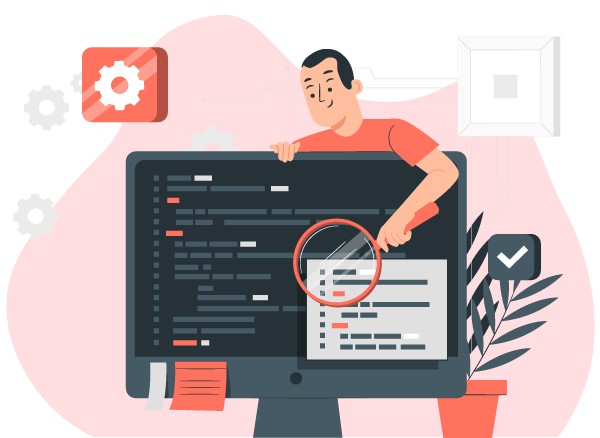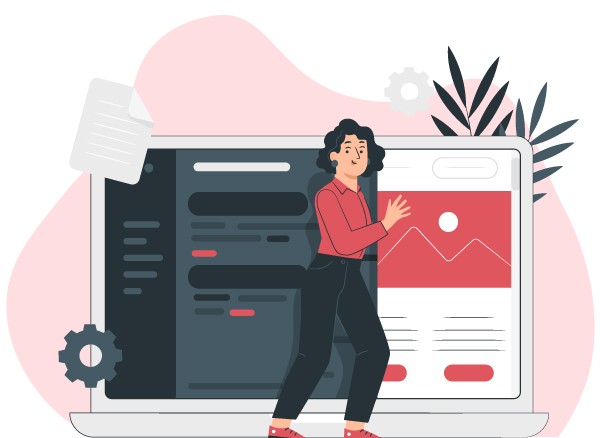What’s new?
Switch to “Hide projects where all time is approved
This feature helps us to see projects that need approvals on the timelog approvals page. “Hide projects where all time is approved” is optional and a User can switch on/off it
Timesheets tab -> Timelog Approvals page
Add information when the third-party user created/updated/deleted timelog on history
When there’s a really long description or comment that someone edits, the User doesn’t need to see the whole thing because it makes it impThis feature helps us to see when the third-party user has done some changes with timelog on history because ‘WorkLog’ option is not available for everyone
[Test Run] Add details to Test Run
We added ‘Details’ tab to Test Run [QA tool]
[Sprint/Release] Make task key clickable in the history
We added possibility to make task key clickable for Sprints and Releases in the history
Sprint -> Details -> History tab
Release -> Details -> History tab
[Project import] Improving of CSV import functionality(Imported entries tab)
This feature helps us to see a detailed report in the Import history, specifically what fields are successfully imported, what fields were skipped. Right now it’s not convenient to check all the records manually.
In current implementation we have history status and repeat import if it was failed
This part allows us to see what information was imported.
Import details have been added in the new feature. There are two tabs:
- Import entries
- Fields mapping
Import entries tab includes import details:
- Status
- Task key that will be exist in the project after import
- Summary
Users can check the ‘Show only errors’ check-box and see only failed tasks. The reason will be shown on the key filed
Fields mapping tab shows mapping that was used on import: What fields were mapped with each other in the project.
[Timesheets] Option to lock time logs
Z-Stream has option to lock time logs and approvals on a certain day of the next month
Project Settings -> Project Overview
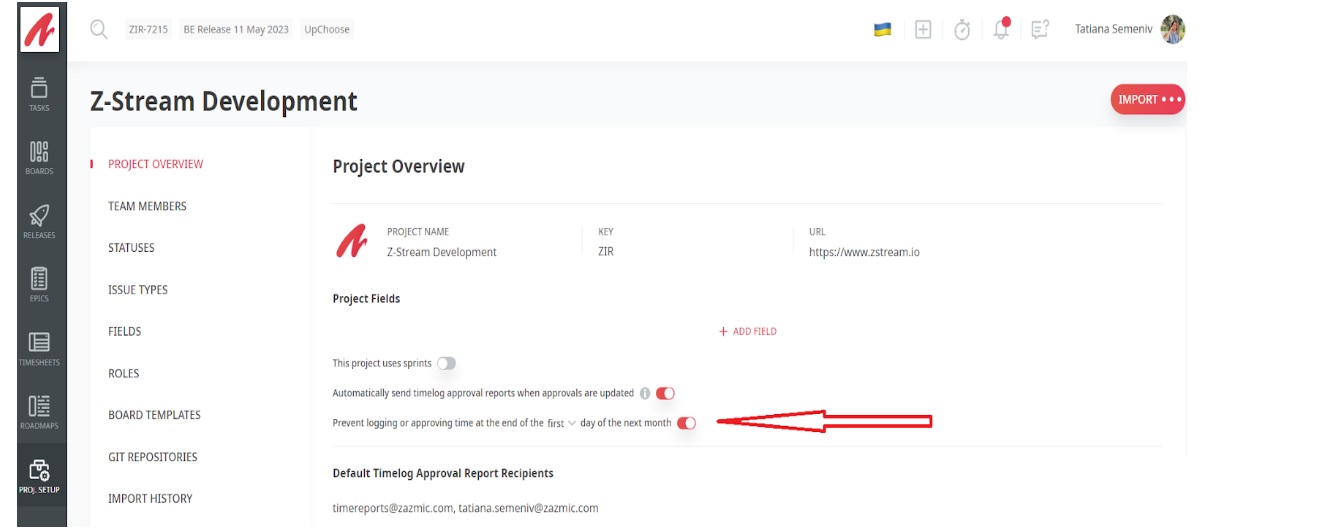
- user can enable and disable the lock
- user can choose options for the day in a dropdown
- dropdown selector is disabled when the setting is disabled overall options are:
- First
- Second
- Third
- Fourth
- Fifth
- Sixth
- Seventh
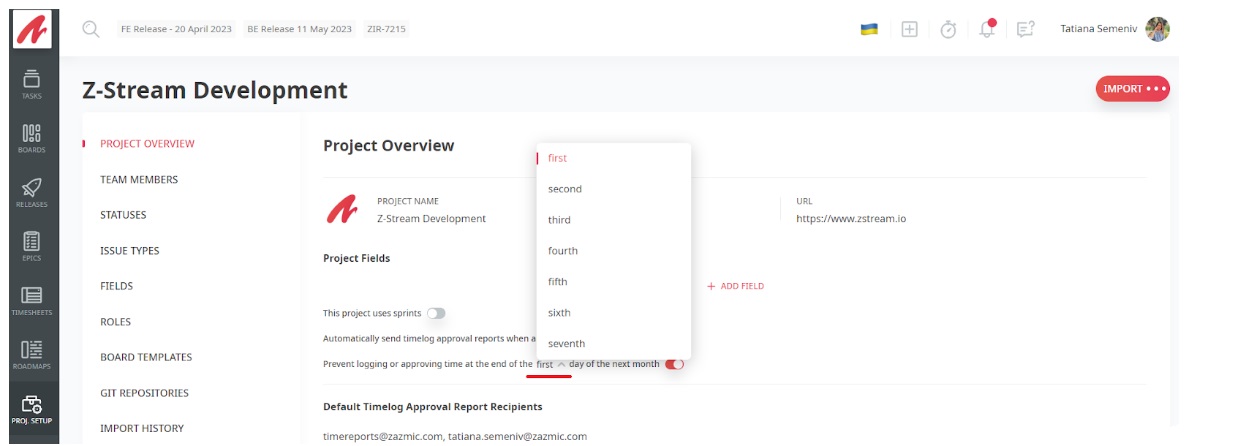
[FE] Support custom fields on projects
This functionality was added to the fields tab to the Admin panel and the Project overview (inside the Project) which will be just like the fields tab in project settings but for setting custom fields for projects. We also added columns to the all projects table and fields to the project details page where the User can set values for the project custom fields
There are two ways for creating project fields:
1.The User can create Project custom fields who has Admin role
Admin Panel -> Project field settings -> Add field

2.The User can create Project custom field who has project.update permission
Project -> Project Settings -> Project Overview
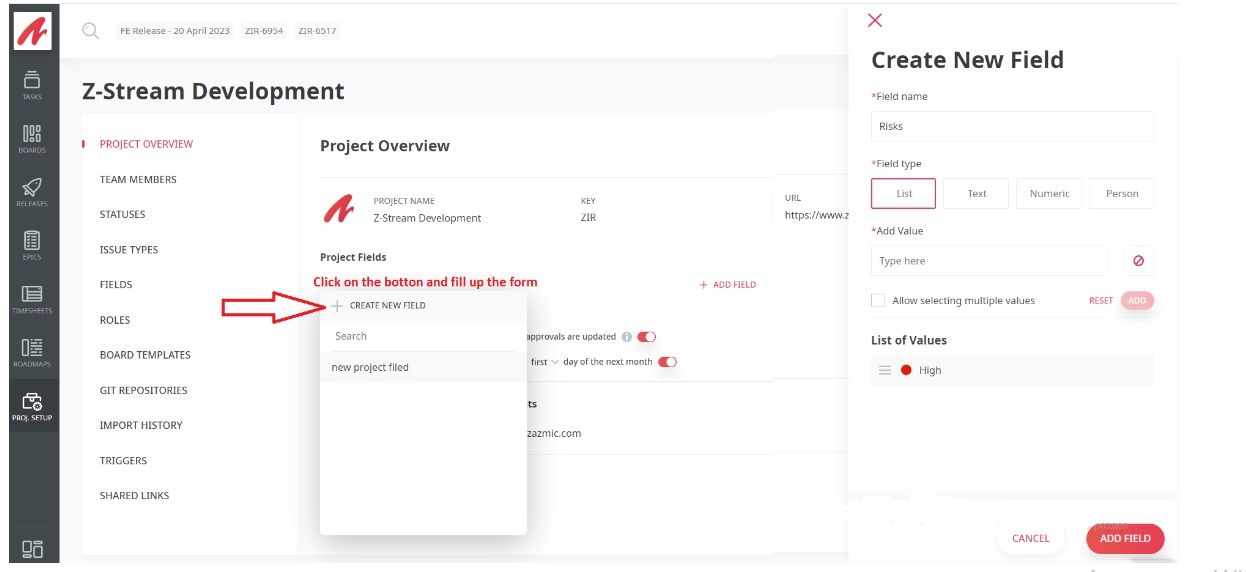
It’s possible to select any field from this drop-down.
This feature helps us to do sorting and filtering by Project’s custom fields on all Project list
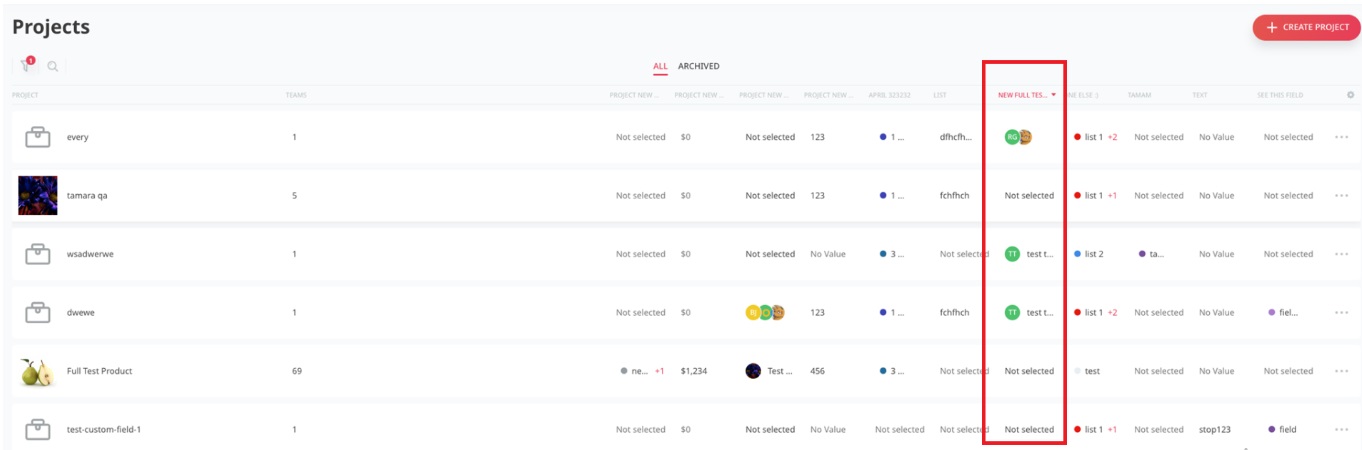
What else?
- [Create project] Folders and articles are not copied
- [Git integrations] It’s not possible to add accont
- [Space] Column size doesn’t save on bucket view
- Date is disabled in the calendar pickup
- Attachment issues are in the history
- [Project Import] Board/Release/Watchers/Estimate fields are shown on QA project import
- Various bug fixes