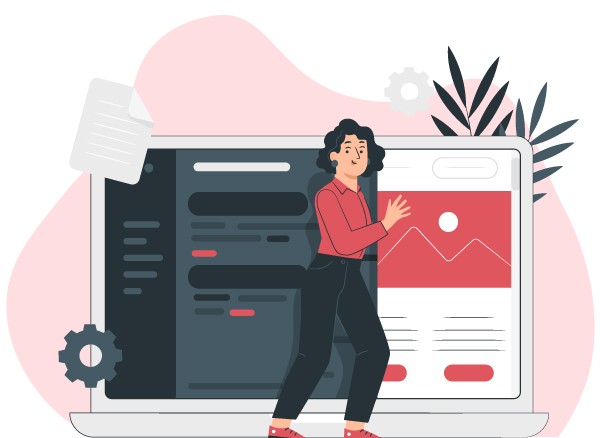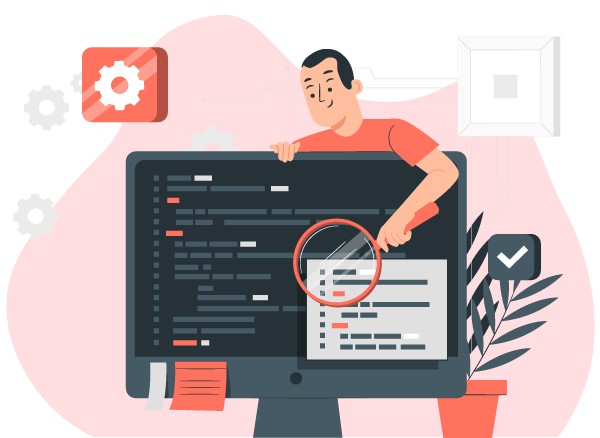What’s New?
Everyone in your project has a different role–and one of the key roles on your project development team is the employees who will complete those daily tasks. You don’t want to have to use different project management software for every member of your team–and Z-Stream is specifically designed to allow everyone involved in the project to experience key benefits. Assigning roles will allow you to permit employee access to key areas of the project while keeping other areas just for supervisors, clients and other key individuals.
Who is the Employee?
Employees are the ones who perform the tasks that supervisors ask of them. They’re responsible for completing key assignments having to do with the project, which means that they’re often the ones who need to track the important details and other key information as they’re working on the project. Employees need to be able to interact with project management software in a number of key ways.
How Can Z-Stream Help Your Employees?
There are several key ways that Z-Stream can help benefit your employees. These include:
Tasks:
In the Tasks tab, users can interact with the tasks that are assigned to them. They can view specific tasks that have been assigned to them, allowing them to more easily manage the tasks on their plate at any given time, and log time spent on them. In the Tasks tab, users can also change the status of tasks, indicating whether or not they are complete or any other information related to those tasks.
Sprints:
The Sprints tab shows a list of assignments that need to be taken care of within a specific time frame. During sprints, many assignments may need to be managed efficiently and quickly. Thanks to the Sprints tab, employees can easily view what those assignments are and manage their time more effectively, leading to higher levels of completion and greater efficiency throughout projects, since employees will know exactly what’s expected of them at any given time.
Timesheets:
Time management is one of the most critical elements of many projects. Employees may need to divide their time between several projects simultaneously. At the same time, they may need to break down the hours that they’ve worked each week so that they can be paid accordingly and so that the appropriate project can be billed for each hour that they’ve created. Z-Stream’s Timesheets tab will allow employees to easily report their hours based on the tasks they’ve completed and the projects they’ve been assigned. This also allows more effective monitoring of working hours, which prevents frustrated scrambles to complete work at the end of the week or employees who are struggling to keep track of the number of hours that they’ve spent on specific projects. Timesheet monitoring will also help ensure that employees don’t spend too many hours on nonessential tasks.
Dashboard:
On the dashboard, employees can monitor their activities and get quick access to the most important features of their projects. They’ll easily be able to access tasks, work logs, sprints, and more, all with a few quick clicks. This simple feature makes it easier to keep track of what work has been completed, what work needs to be completed, and other key information that employees need.
If you’re looking for a better project management software, don’t wait! Log in and try Z-Stream today. This simple app can transform the way your employees deal with all of their project management needs. If you’re interested in learning more about how Z-Stream can benefit the other user roles, check out this post that provides an overview of project features or take a look at our supervisor and client features.