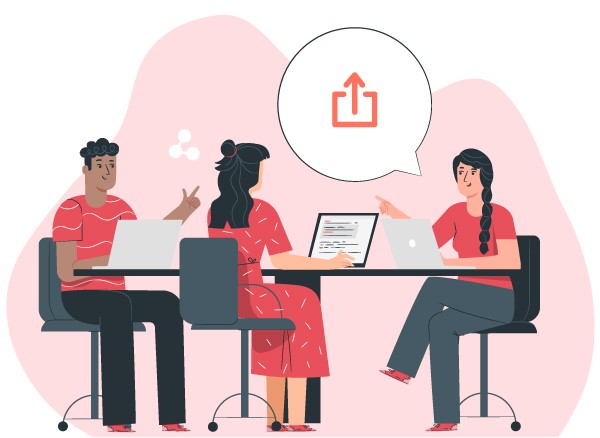What’s New?
Spaces (phase 1)
Click the arrow tab to the left of the “Tasks” header in the Tasks tab to open the sidebar – this is the first version of the new spaces interface. In a future release you’ll be able to create new spaces and save them or share them with your team, meaning you can save a set of filters, sort settings, and table settings in one entity to return to that view instantly.

New profile page
The profile page (found by clicking your account avatar in the top-right of any screen) has been separated into four sections. You can now add only the fields you want in the “Details” section and the others will be hidden. Add a little blurb about yourself in the “about me” field and once we add support for viewing other users’ profiles your team can see your blurb, local time, and any other info you choose to add to your profile’s “Details” section.

Help menu (phase 1)
The help menu (to the right of the notifications bell) gives you easy access to Z-Stream release notes, tutorials, API docs, and direct support.

What else?
- various fixes