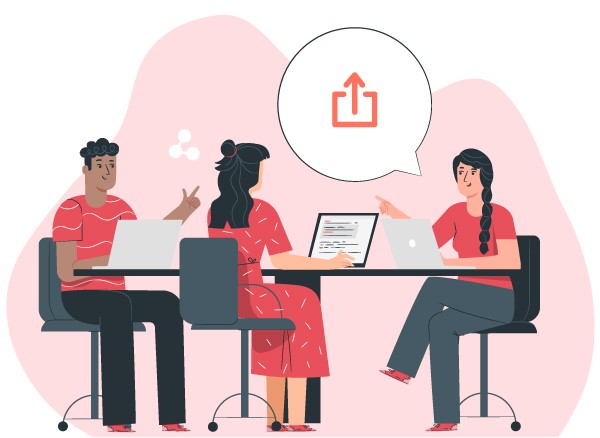What’s New?
Enable or disable task fields & choose when they show
- Enable and disable both custom and stock fields at will, depending on what you need in your project. This can be done in project settings -> fields
- Set which fields show even when they have no value by clicking the pencil icon on some field and toggling the “always shown” toggle in the “Update field” popup

Timesheet warnings
- Set up a warning to remind you if you haven’t logged time for a few days, or a reminder at the end of the month
- If you have permission to view others’ time logs, set up a digest that summarizes who hasn’t logged time or may have overlogged
- To set up timesheet warnings go to timesheet -> context menu

Boards are better
- Board columns are now independently scrolled and paginated so you can scroll one column at a time
- They load faster than ever, even with thousands of tasks
- Bucketed views load ~4x faster
- Related tasks can be shown on board cards. Hover over a relationship icon on a board card to see the related task(s). On a board, click the gear icon -> related tasks to enable
- Boards scroll automatically when dragging cards to the edge

Get a better sense of your epics
- Switch to the “Card view” on the epics page to immediately see what’s inside each epic, including tasks and subtasks

- Enable the subtasks toggle in the related tasks section to see the epic’s immediate child tasks and its subtasks

Smarter ticket duplication
- Duplicate a ticket directly into another project
- Link duplicated ticket to the original ticket in one click
- Duplicate all of some ticket’s children in one click

Invite users directly into projects
- Just enter an email address in the project’s team page and click “send invite”
- Once that user signs up, they will already be in the project you added them to – with the role you chose when you added them

Bucketing on tasks tab
- Bucket by assignee, label, board, and release on the tasks tab

Define skills and positions for your whole org
- the set of skills and positions that people can add to their profiles is now defined at the account level under admin -> skills and admin -> positions
What else?
- Added billing notification emails and welcome emails
- Git integrations are now in project settings
- Support added for bulk updating custom fields
- “Change value” and “Move to” actions combined into one and can both be used at once in multi-select menu
- Description history now shows additions in green and deletions in red instead of before/after descriptions