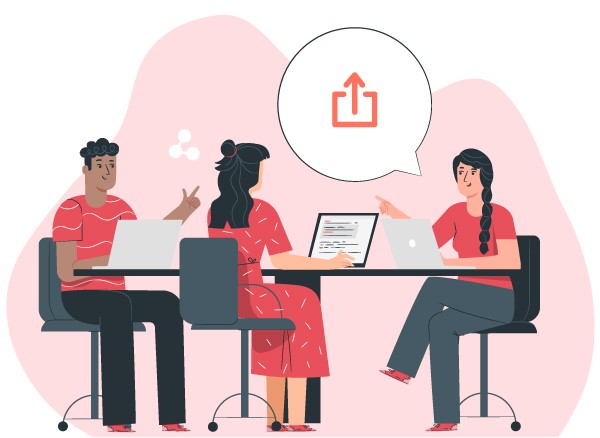What’s New?
Meet Z-Stream’s new Releases architecture!
The old ‘Releases’ hierarchy level in Z-Stream was simply an intermediary bucketing level of iterations within a project. The new Z-Stream Releases are places to collect high-value tasks, understand their estimated time to completion and team loading, and add a description and files to describe the release. Oh and I almost forgot, Releases are perfect for archiving finished tasks. Tasks in a resolved status that are in a ‘completed’ release are hidden from their board, if they are on a board, so that your team can keep working on a clean board. Now you can plan releases months ahead of time from your backlog or create releases on the fly right from your boards — up to you.
Sprints? Check.
Kanban? Check.
Both in one project? Check.
Execute one release across multiple teams? Check.
Global filter & routing changes
Now you can view your most recently viewed board in one click from the left nav if you’re working in the context of one project with the global filter. You can also go straight to project settings in one click of the Projects tab.
New Boards
Boards have taken the place of ‘Iterations’ for visualizing work in progress. You can now sort boards with the sort icon next to the filter icon. Also try clicking on an assignee bubble or two to filter your board faster than ever. Take a look at the board columns’ new context menus for powerful bulk editing and release creation features. Now you can drag multiple tasks to a new column after selecting them, rather than using the bulk change menu to update their status. Each board now independently saves the last template you used with it so when you come back, everything’s right where you left it. You can switch boards quickly by clicking the board’s name and switching to another board in the dropdown.
Sprint planning with the new Releases architecture
Setting up a Kanban flow with the new Releases architecture
Dynamic tables and column resizing
Change the widths of columns and hide or show columns in task lists. Settings are saved independently for the Tasks tab task lists, Board task lists, Release task lists, and the Epics tab list.
New project settings page
Project settings can now be edited faster than ever after adding label and board template settings to the project page. Click a label’s name to view the list of tasks with that label.
Related tasks improvements
On related tasks you can now use the full task creation form by clicking the button to the right of the quick-create box. You can also filter and sort subtasks, and search all related tasks.
What else?
Filter lists now support pagination so you can scroll to find new options. You can also search as usual.
Token expiration prompts user to sign in again without redirecting user away from current page.
Multi-assignee selection made consistent on task creation form.
Bulk move tasks between projects is now supported.
“Passed” changed to “Confirmed” in invites list.
Local search now supported on epics list.
Global filter and task update performance improvements.
Bug fixes