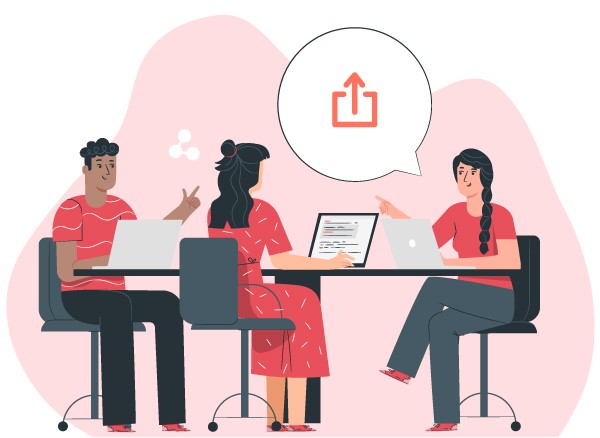What’s New?
Customize task tables on bucketed views
Choose which columns to show and hide on list views when bucketing the list by eg. assignee, release, or board. Then resize them to get the perfect view.

All formatting controls are shown in side popup editors
Stay on top of your projects’ health with the new, powerful pie charts available in the Dashboards tab. You can filter to focus on a specific set of tasks and then break down that set by status, task type, assignee, and even custom fields.

Detailed release metrics by user (burndown charts are on the way!)
The “Details” tab on each release now includes a configurable metrics table broken down by user. Enable the fields that you need and hide the ones that you don’t.

What else?
- The selected task in list views is indicated by an expanded type indicator bar on the left side

- The reporter field can now be shown in list views

- Validation style fixes for description and comments
- Dashboard view list has been moved to the left side of the window in a collapsible popup
- You can now force-delete projects without first deleting all entities inside them