1. To choose a particular project or set of projects that you want to work with, go to the top of the left navigation bar and click the red “Projects” tab to open the list of all projects that you have access to.
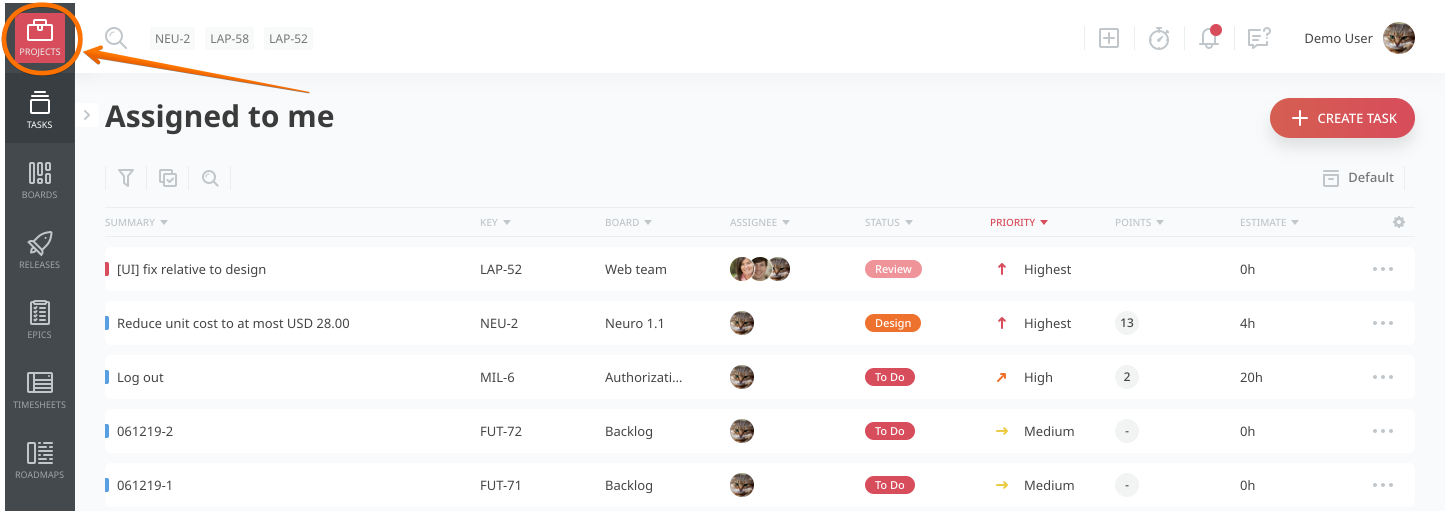
2. When you’ve selected the project or workspace that you need to work with, if you click to any tab in the left-nav (except Admin and Dashboards) you’ll only see items from the project or workspace that you selected in the project filter.
3. This allows you to quickly look for relevant content or set up necessary changes directly to that project.
4. To view items from all projects again, go to the top of the left navigation bar and click the selected project or workspace’s logo. In the workspace/project list that opens you can switch to All projects to see items from all your projects.
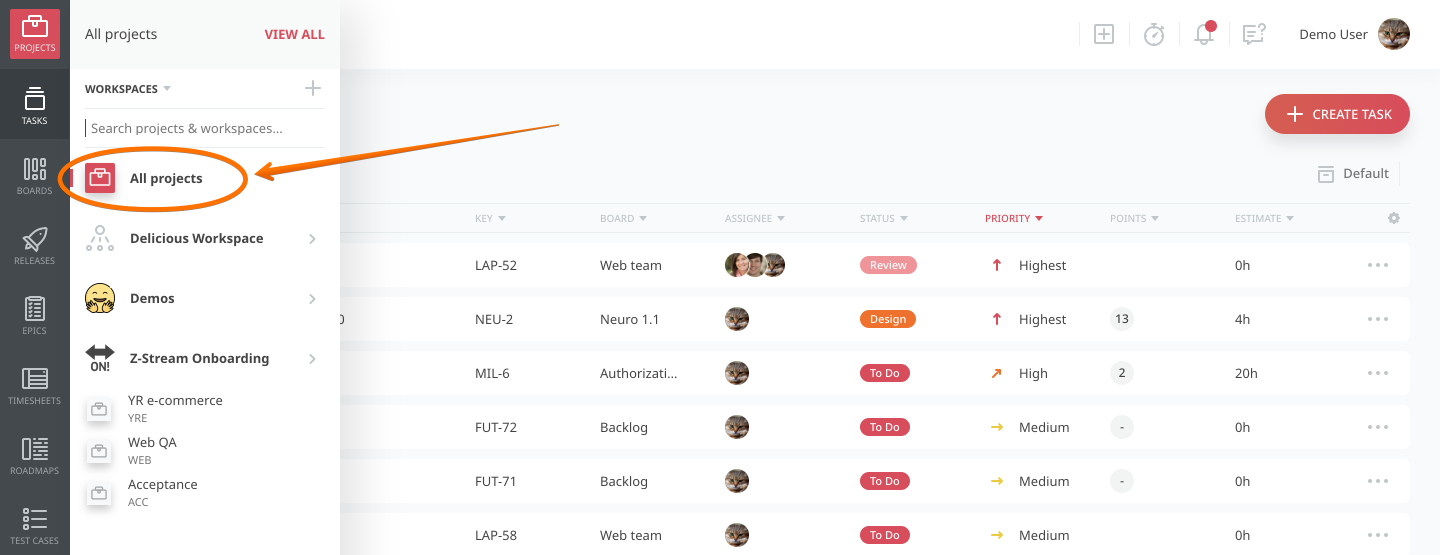
Now you can work conveniently within the context of one project or all your projects!


