There are four easy ways to create tasks in Z-Stream.
1. The first way to create a task is from the Tasks page. Go to the Tasks tab in the left navigation bar and click the red Create task button in the upper-right corner of the screen.
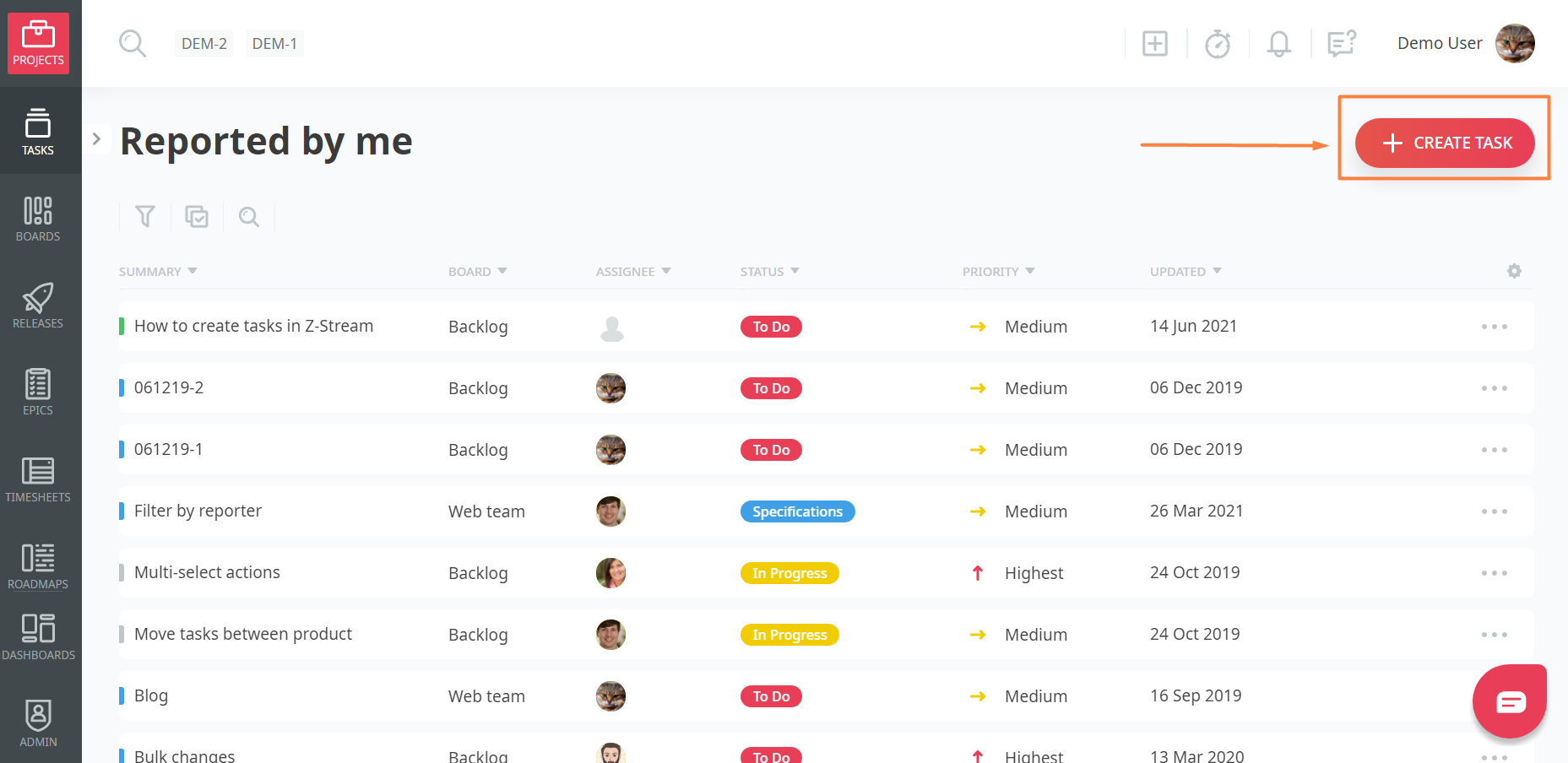
2. The second way to create a task is from the top bar. Click the “+” button in the header and click “Create task” or “Create test case”.
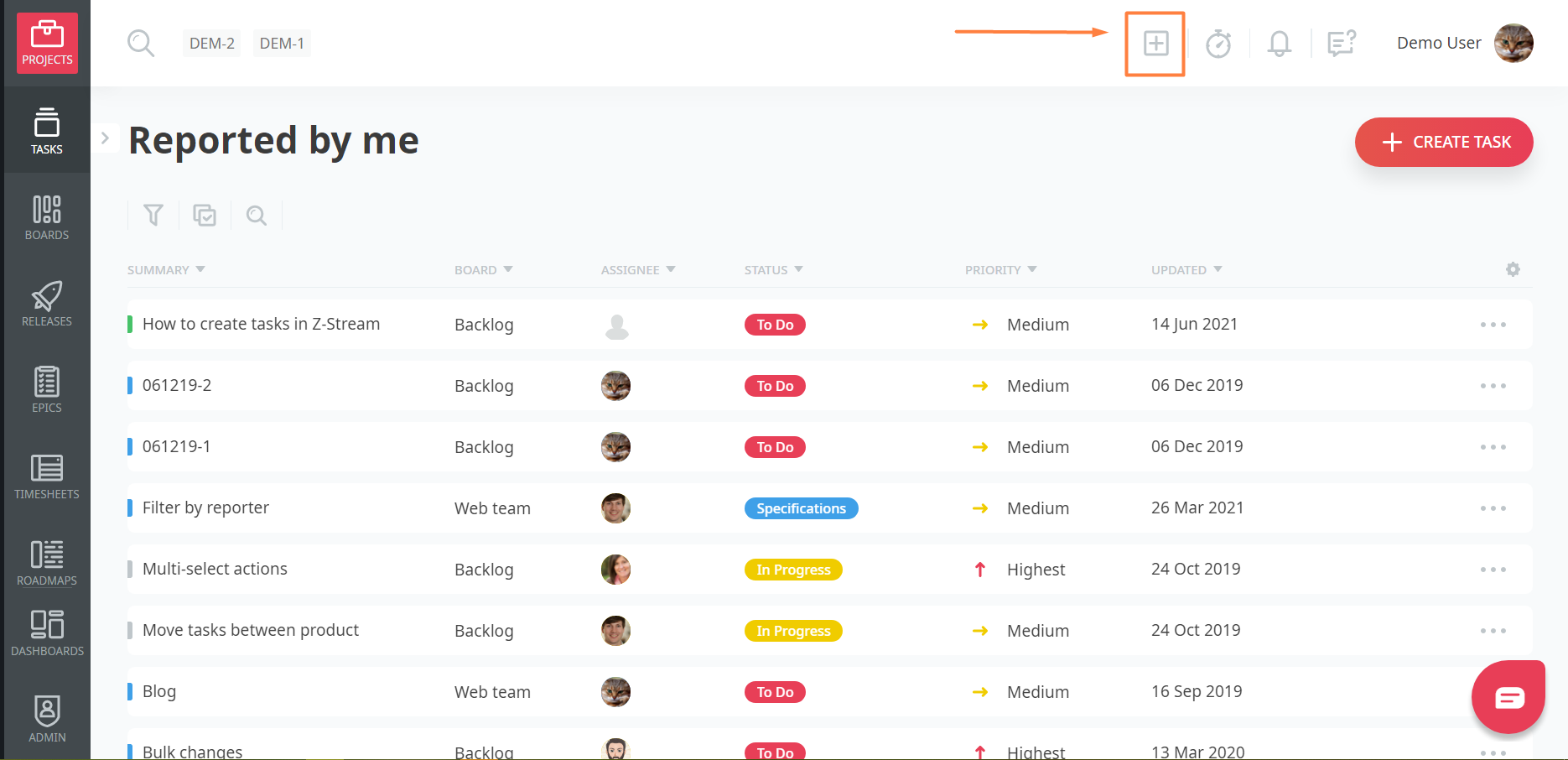
3. Or you can create a new task from the quick-created box from a board column. Open the Boards tab in the left nav and just type in the name of the task. Then click “Create Task” to add a task to that particular column.
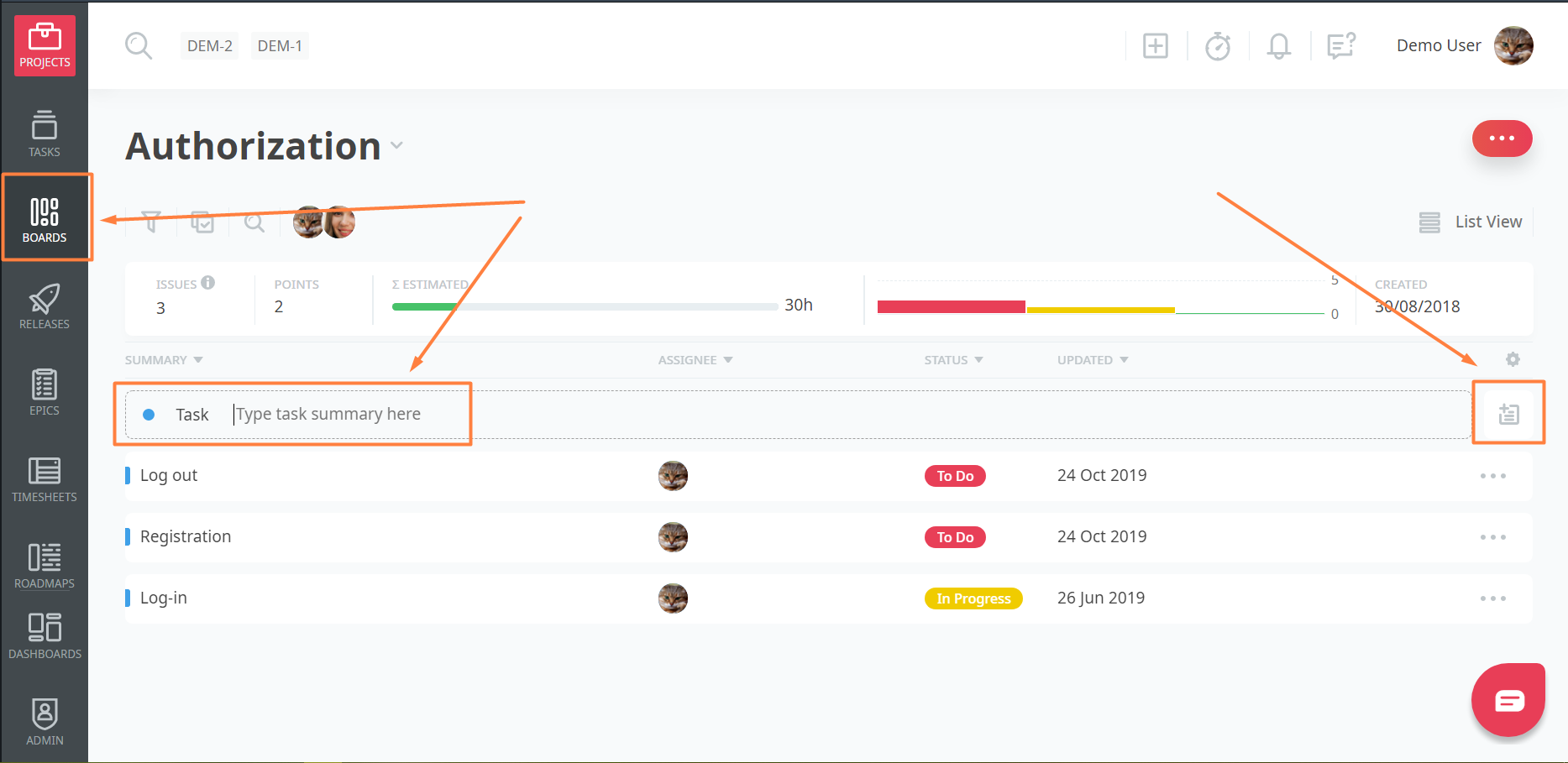
Choose the most suitable way to create your tasks easily in Z-Stream!


