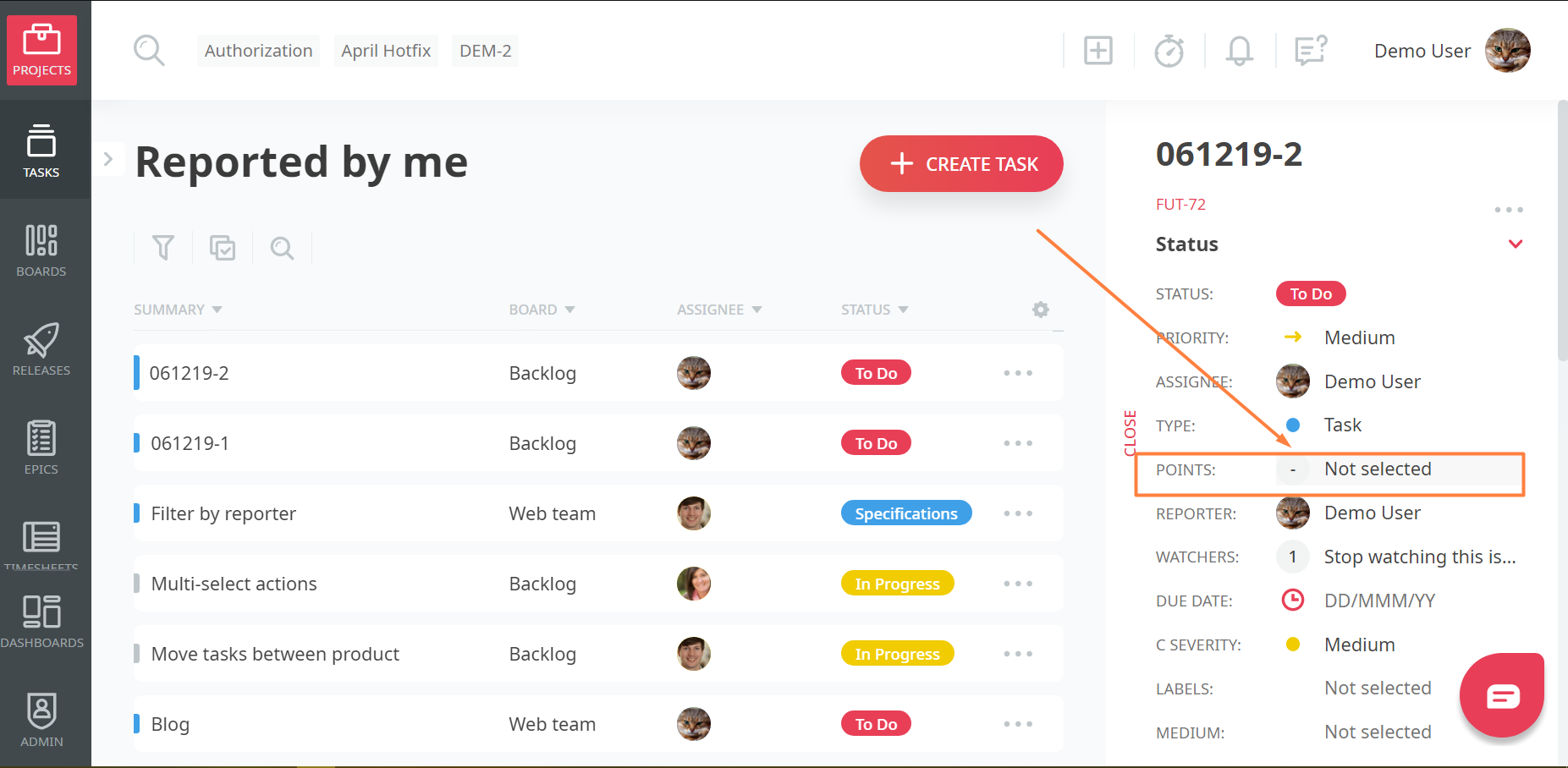1. To set points back to not selected, open a task in a list, side popup, or task page, and click the Points value in the Status section (or the points column if viewing a list)
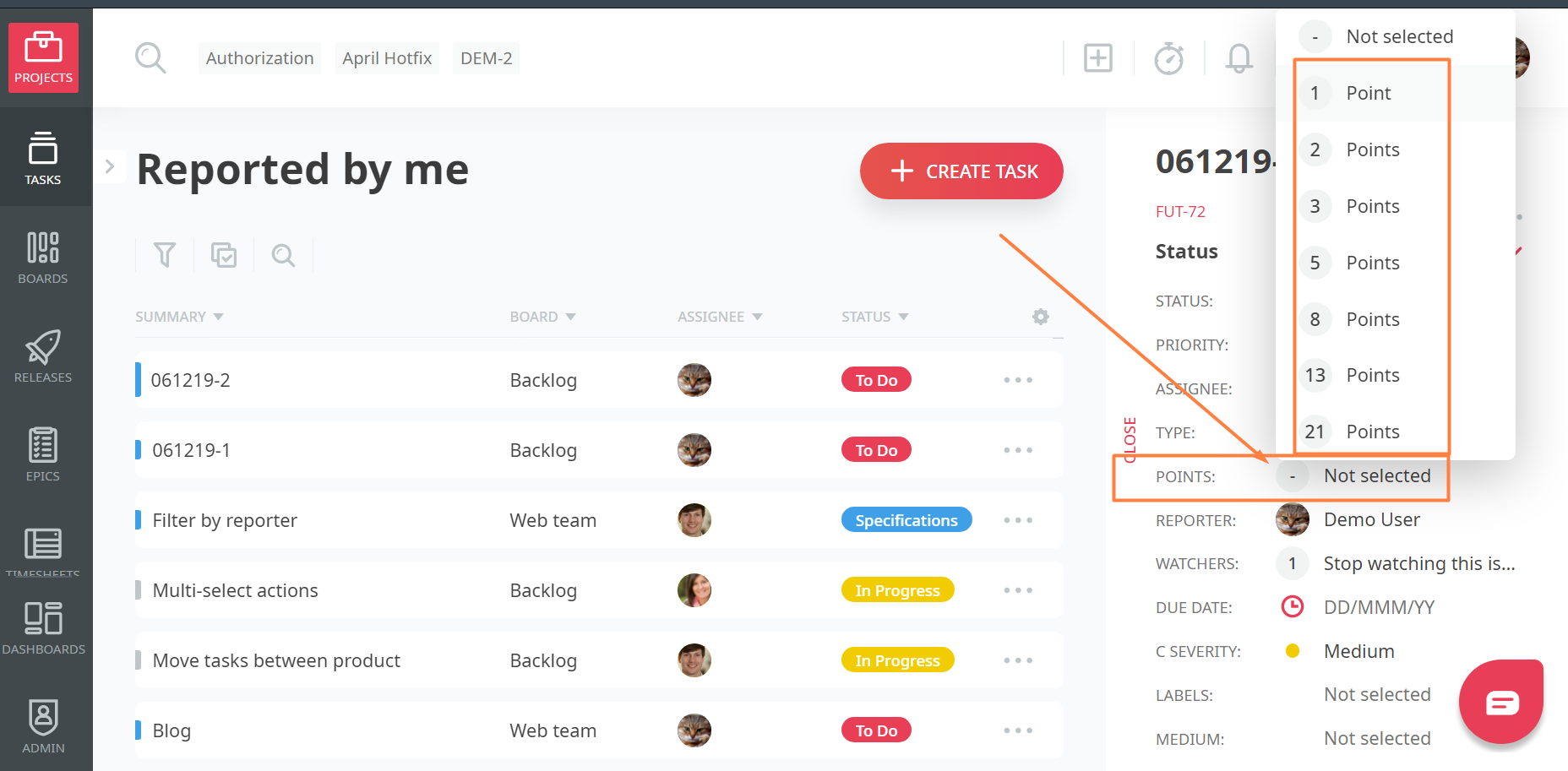
2. Then, choose Not selected in the list.
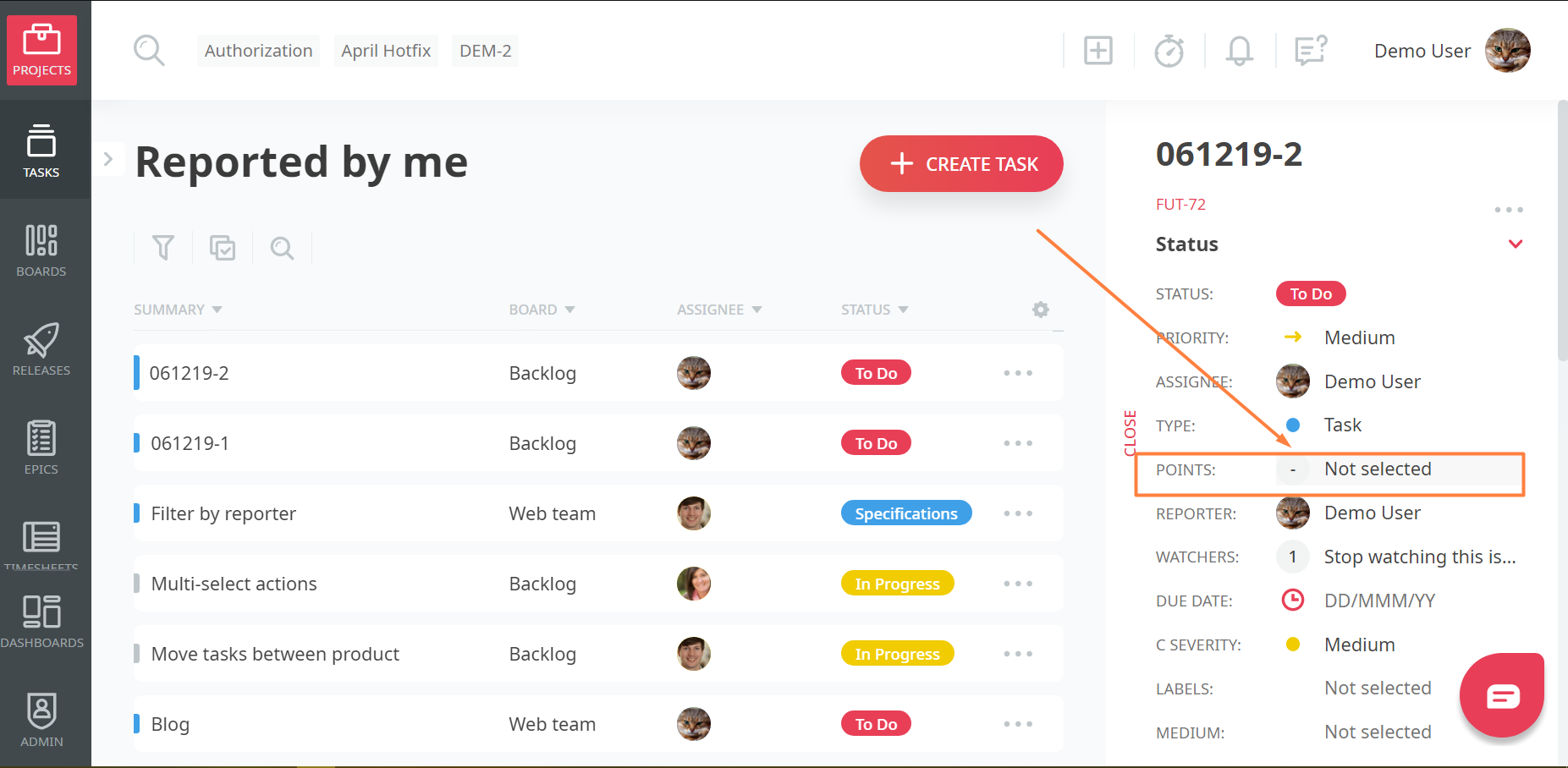
1. To set points back to not selected, open a task in a list, side popup, or task page, and click the Points value in the Status section (or the points column if viewing a list)
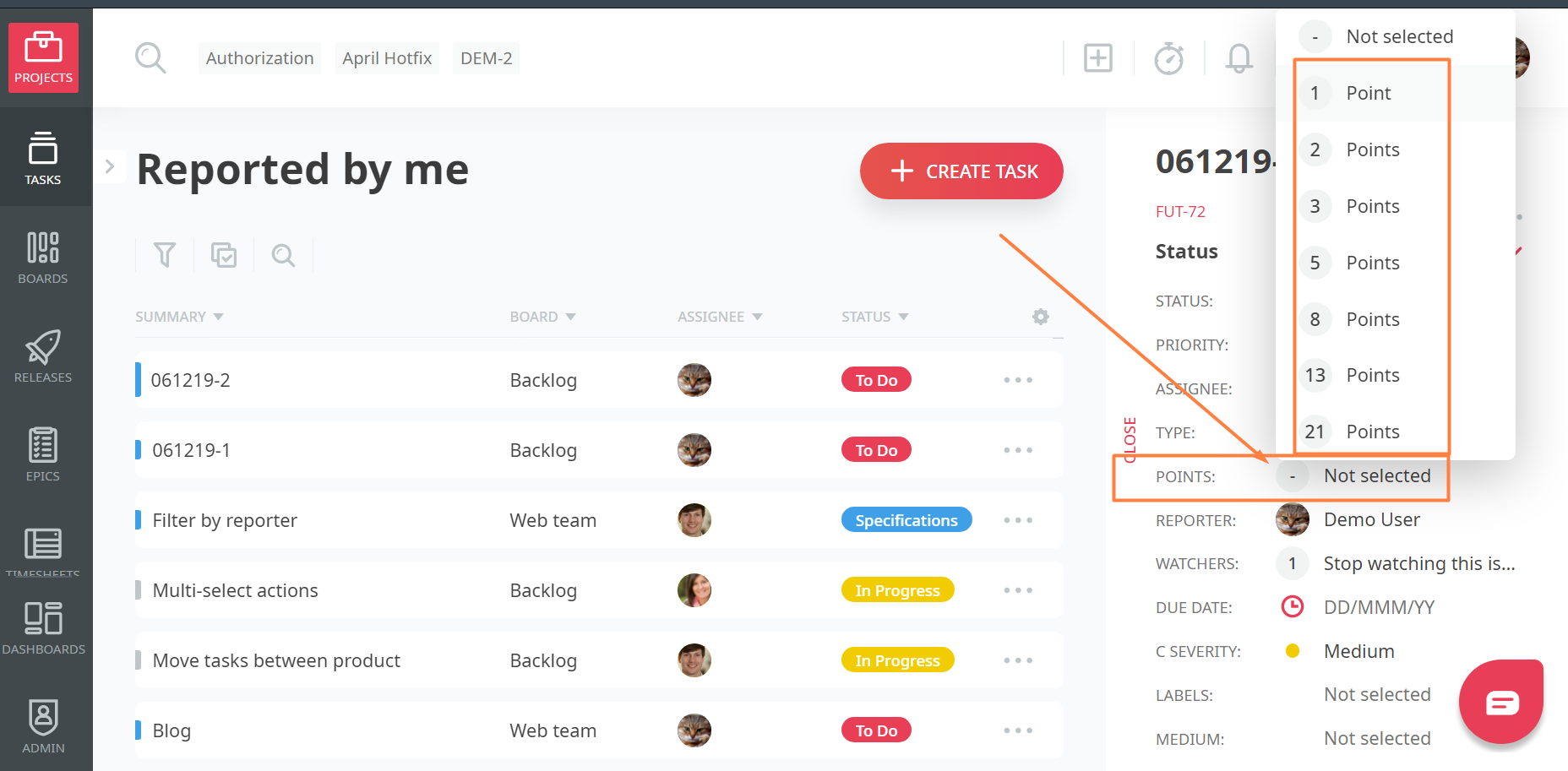
2. Then, choose Not selected in the list.