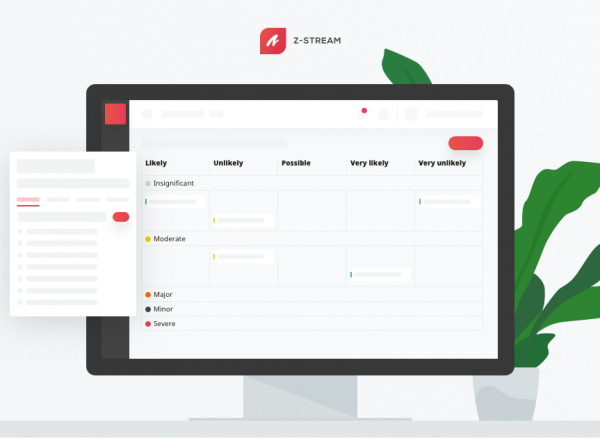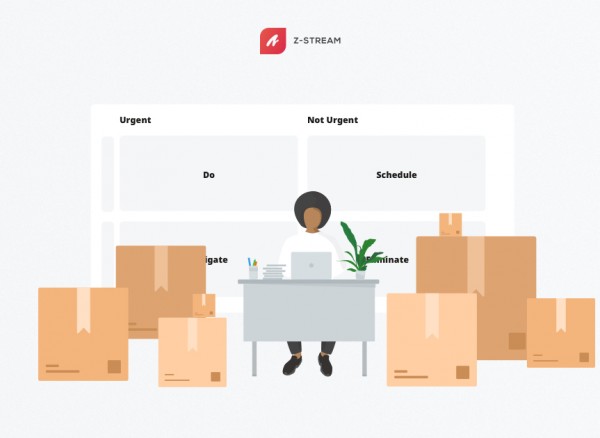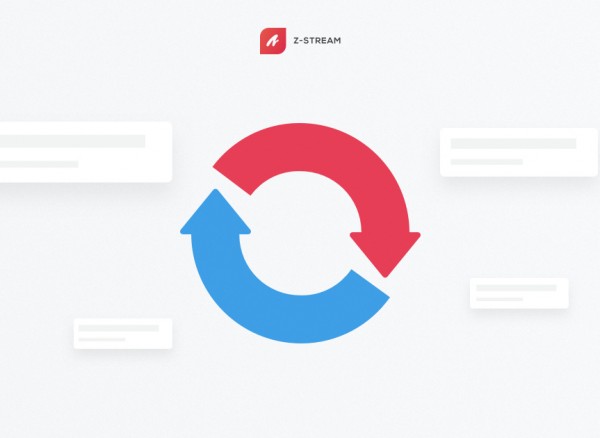What is a Workflow?
You may be surprised to find that you use workflows every day–even in your personal life. If you decide to head out to the movies with friends on a sunny Saturday afternoon, you’ll use some kind of workflow to accomplish that goal. Whether you think about it as a workflow or not, you have a set of steps that dictates how you find friends to go with, which movie to watch, how you buy tickets, and other key aspects of your outing such as:
- Will you buy tickets online or at the theater?
- Will you eat popcorn instead of dinner and have a late dinner?
- How will you get your friends on-board? Will you text them a few hours in advance or a few days in advance?
- How will you decide who to invite?
These questions all become a part of your workflow, dictating habits, actions, patterns, and outcomes. Your job is to determine how your approach to the situation will impact outcomes and how each choice will help you accomplish the goal of seeing a movie with friends.
So what is a workflow?
A workflow is a series of repeatable steps or tasks that follows a certain sequence. Put in the simplest terms, it’s a plan that carries you from one stage of a project or task to the next until an entire plan is accomplished. One of the most important elements of any workflow actually has nothing to do with the actual completion of tasks; it lies in the workflow’s ability to define hand-offs and interactions between teammates, teams, and processes.
One of the easiest ways to understand workflows is to view them in context. For example, different departments may utilize workflows to manage a myriad of routine tasks:
- Human resources: hiring, onboarding and offboarding, retirement planning and support, training, performance assessment, etc.
- Marketing: email marketing, blog writing, SEO, PPC, social media marketing, project management, etc.
- Sales: lead generation & nurturing, forecasting, revenue management, order processing, delivery, payments, etc.
- IT and Engineering: project management, QA, team management, technological directing, etc.
- Product: user testing and feedback, release cycles, analytics, prototyping, etc.
The history of the workflow process
Workflows found their start in the manufacturing industry. One of the earliest uses of the term can be traced back to a 1921 railway engineering journal. Since then, academics, organizations, and management professionals seeking to improve efficiency have studied the deliberate and rational organization of work. Major events and research like WWII and NASA’s Apollo program further strengthened interest in process improvement and organization.
Pioneering mechanical engineers Henry Gantt and Frederick Taylor are both frequently noted as some of the first individuals to begin organizing tasks into something akin to workflows. Both men acted as project managers at the time (although the term hadn’t been coined yet). They relied on a handful of methods to organize work graphically and efficiently for themselves and their colleagues.
Eventually, Gantt adopted the use of the Polish harmonogram. The harmonogram is commonly seen as the predecessor to Gantt’s own approach to organizing work: the Gantt chart. Gantt charts are often equated with bar charts; they help create a visual illustration of project schedules and dependencies.
The concept of workflows slowly made its way into other sectors, no longer limited to scientific, mathematical, or engineering fields. A handful of books from the mid-twentieth century mention using “workflow diagrams” as an excellent means of solving problems and determining priorities.
Workflows evolved further over the course of the 1990s. Rather than standing alone as inflexible, basic diagrams, workflows were built into specialized software systems to improve process control across a broad range of applications.
Why are Workflows Important?
Even when we don’t realize it, workflows guide us through tasks and processes every day. Intentionally creating workflows designed to drive productivity, increase output, or decrease variance is a powerful way to improve an organization’s efficiency. Below, we’ve outlined a handful of reasons that workflows are so important to achieving success.
Improved business processes
Outlining the specific tasks that are required to complete a job helps streamline and improve business operations. It’s an easy way to make important information about who should be doing what (and when) clear. Workflows help create a top-level view of a business or team and provide critical insights into performance and processes.
Improved communication
A properly-configured workflow will spare you from communication headaches between teams and between employees. Because workflows define hands-off processes, too, nobody needs to waste time wondering who’s responsible for which tasks.
Identifying redundancies
Many are plagued by unnecessary, redundant tasks that suck up time and funding on a daily basis. Workflow management makes these redundancies obvious. If you’re mapping out processes from start to finish, busywork and wasted time will stick out like sore thumbs.
Increased accountability and reduced micromanagement
Because workflows place clear responsibility for tasks on designated parties, teams have more accountability. Additionally, a trustworthy team can function without the need for micromanagement. Workflows help employees feel free to flex their creative muscles and give management the confidence to take a back seat during projects.
Automated processes
Workflows help expose places in your processes that are ripe for automation. The more repeatable your workflow is, the easier it’ll be to automate and implement on a regular basis – and automation helps brands in big ways. It’s especially useful for scalability and risk management.
Easy onboarding for new team members
The more transparent and reliable your work processes are, the more easily new team members will be able to integrate into your company. The uniformity and simplicity of workflows make them ideal for getting apprehensive newcomers up to speed.
What Types of Workflows Exist?
There are three different types of workflows: process, case, and project workflows. Each revolves around the same basic principles. Case and project workflows tend to be more flexible while process workflows are simple and straightforward.
Process workflow
Process workflows can be manipulated to handle any number of items on an as-needed basis. These workflows have few variations and are predictable and repetitive. The terms “process” and “workflow” are often used interchangeably, but they mean two different things:
- Processes are repeatable sets of activities that need to be carried out to accomplish an organizational goal
- Workflows are repeatable sets of activities that need to be carried out to finish a task
Case workflow
Case workflows unfold as more work is completed and greater amounts of data are gathered. There may be a general framework in place for how to handle tasks, but the tasks themselves may vary. One example might be a workflow to take care of support tickets.
Project workflow
Project workflows are somewhat structured- they’re similar to process workflows, but leave more space for flexibility. They’re usually implemented when you have a solid idea of which tasks will be involved in a project but when external factors may impact how things play out.
How to Create a Workflow
Step one: Select your process
It’s important to understand what process you’re trying to track and why as you begin building your workflow. The questions you ask yourself at this stage will inform the decision-making process during the construction of your workflow.
Think about whether there are processes your team members repeat often. These processes are generally worth documenting and creating workflows for. Because workflows improve repeatability, they’re ideal for predictable, regular tasks.
Questions to ask during step one:
- Which process do you want to track? Why?
- What do you want to describe?
- What problems are you trying to avoid by creating an explicit workflow?
Step two: Define start and end points
Creating and following workflows is much easier if you’re able to work with clear-cut start and end points. Whatever happens in the middle is up to you, your team, and which resources you have at your disposal. Save those details to figure out for later and narrow your focus to the beginning and end of your process.
Make sure you have a crystal-clear starting point and end goal for each process. Not only will this help you begin building a framework for the workflow itself, but it makes following that workflow easier for employees in the future because they understand the expected result and the purpose behind the workflow.
Questions to ask during step two:
- What will trigger the workflow to begin?
- What will signal that your expected outcome has been reached?
Step three: Gather information
During this stage, you should gather as much information as possible about the workflow process and anticipate potential problems with it. Teams generally begin breaking down plans and listing out their workflows step by step at this point in the process.
As you work to describe your workflow, you’ll likely find numerous opportunities for improvement and changes – this is the goal. Laying out the aspects of your workflow that you already understand helps you see what you need to tweak to achieve peak efficiency.
Outline the activities associated with each step of the workflow and clearly label who’s in charge of each step. You should work in tandem with your team in order to ensure that they can provide input on changes to the workflow.
Questions to ask during step three:
- Have you collected information concerning the workflow to the point where you can briefly explain it out loud?
- Have you outlined the activities in each step and assigned responsibilities explicitly?
- Have you discussed of potential bottlenecks and potential solutions to bottlenecks?
Step four: Estimate time to completion and eradicate inefficiencies
This is one of the easiest steps of building a workflow. Teams should take inventory of the tasks they’ve decided will be a part of their workflow and begin prioritizing and categorizing them. One of the simplest ways to do this is to rank tasks as either “non-negotiable” “nice-to-have” or “not necessary.”
Taking the time to step back and prioritize tasks is essential. It’s a key element in streamlining your workflow and ensuring that tasks are assigned to the appropriate parties.
Questions to ask during step four:
- Should some tasks be prioritized over others?
- How much time will each task take?
- How much time should you allot for bottlenecks?
- Is each task contributing to the goal?
Step five: Design the workflow
This is when your workflow will transform from a bland to-do list into a compelling, data-driven visual guide to productivity. It doesn’t matter whether you prefer pen and paper, Word or Excel, or specialized software made to build workflows. All that matters is that you create a meaningful illustration of the process you’ve described that is easy to understand and well-defined.
Whatever your preferences, opt for a documentation method that suits your needs. Do your team a favor and choose something easily shareable and editable. The simpler the workflow description or flowchart is to use and understand, the more likely your team will be to stick to your guidelines.
Questions to ask during step five:
- Have you described the entire process from start to finish?
- Is the documentation or diagram clear and accessible?
Step six: Revise and refine
After you’ve created your workflow, you’ll need to begin implementation and testing. Taking the time to test and review your workflow is an excellent way to ensure that each process is well-defined, efficient, and realistic. It’s also a good way to weed out unnecessary steps or highlight opportunities for improvement
Remember that process changes are entirely normal. Your workflows should evolve alongside your processes. Because having a defined workflow helps make each step of your processes visible, it makes it easy to consider different and more effective ways of doing things. This, naturally, tends to lead to the evolution of your workflows.
Questions to ask during step six:
- Have you thoroughly tested and reviewed the workflow?
- Where are problem areas? Where can improvements be made?
Z-Stream and Your Workflow
Workflows are tremendously beneficial to virtually any brand. They help clarify processes in ways that entire teams can easily understand. We at Zazmic created Z-Stream to help make managing your projects and organizing your team (and their workflows) easier. Z-Stream can help your organization implement workflows and run projects from start to finish with:
- The capability to visualize workflows and tasks to understand the overall status of your projects
- The freedom to manage entire projects and specific processes all in one place
- The ability to create, assign, and prioritize tasks according to your workflow
- The power to monitor estimates and logged time across your teams
Interested in improving your teams’ efficiency? Try a thirty-day free trial of Z-Stream at no cost to your company. You’ll be able to leverage useful, powerful functions designed to optimize the way you work.