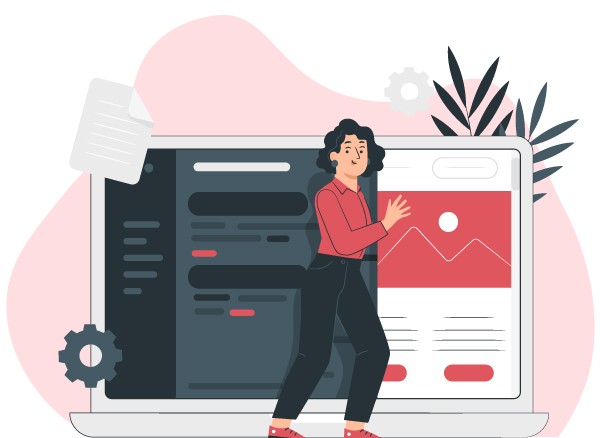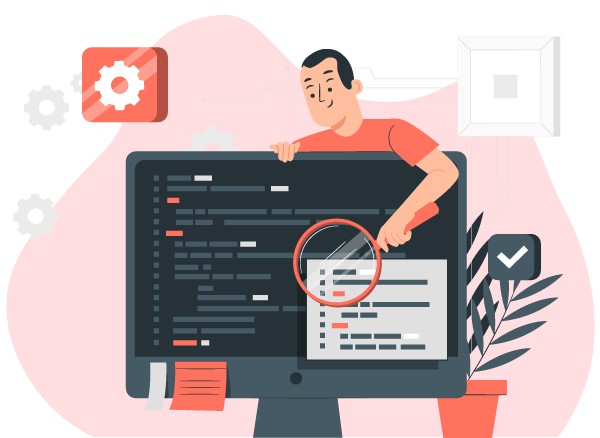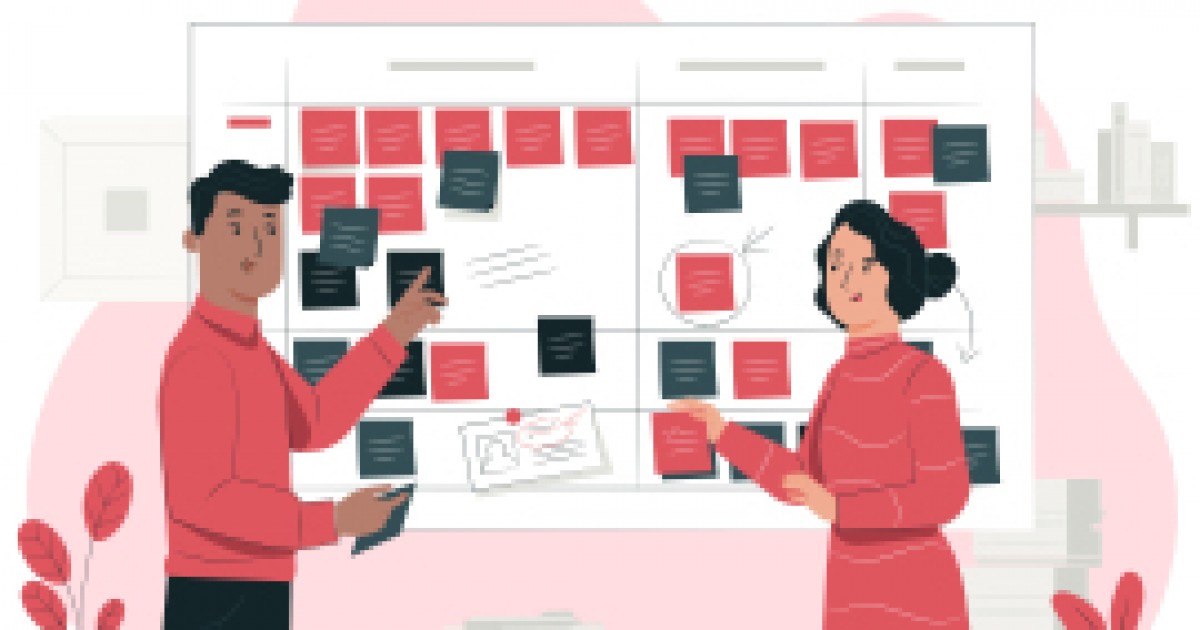
What’s New?
If you’ve been reading our blogs this summer, you may remember when we introduced our Z- Stream platform in June. In the piece, we gave a basic rundown of our all-in-one workflow platform to aid in more flexible team management and project development. At the time, we posed a simple question: “How exactly can Z-Stream help you?”. We’re back to answer this very question by giving a rundown of six main features you should know about first. Read on to learn how these help you with everything from helping with daily tasks to collaborations.
Most of the many projects you’re working on are going to have different time frames related to their deadlines. Z-Stream takes all of your releases, sprints, and daily tasks and manages them simultaneously through different time horizons. This gives you the ability to juggle unrelated tasks all in one platform without having to consult separate systems. You can also sort these tasks by the specific department or company working on a project. Overall, Z-Stream helps you manage all the different roles in your company so you can consolidate management in one software. Considering the needs of your company are likely diverse, you won’t find any other platform able to manage them all so easily. Here’s the structure that Z-Stream’s core functionality is based on, and the explanation of how exactly each link of the chain works:
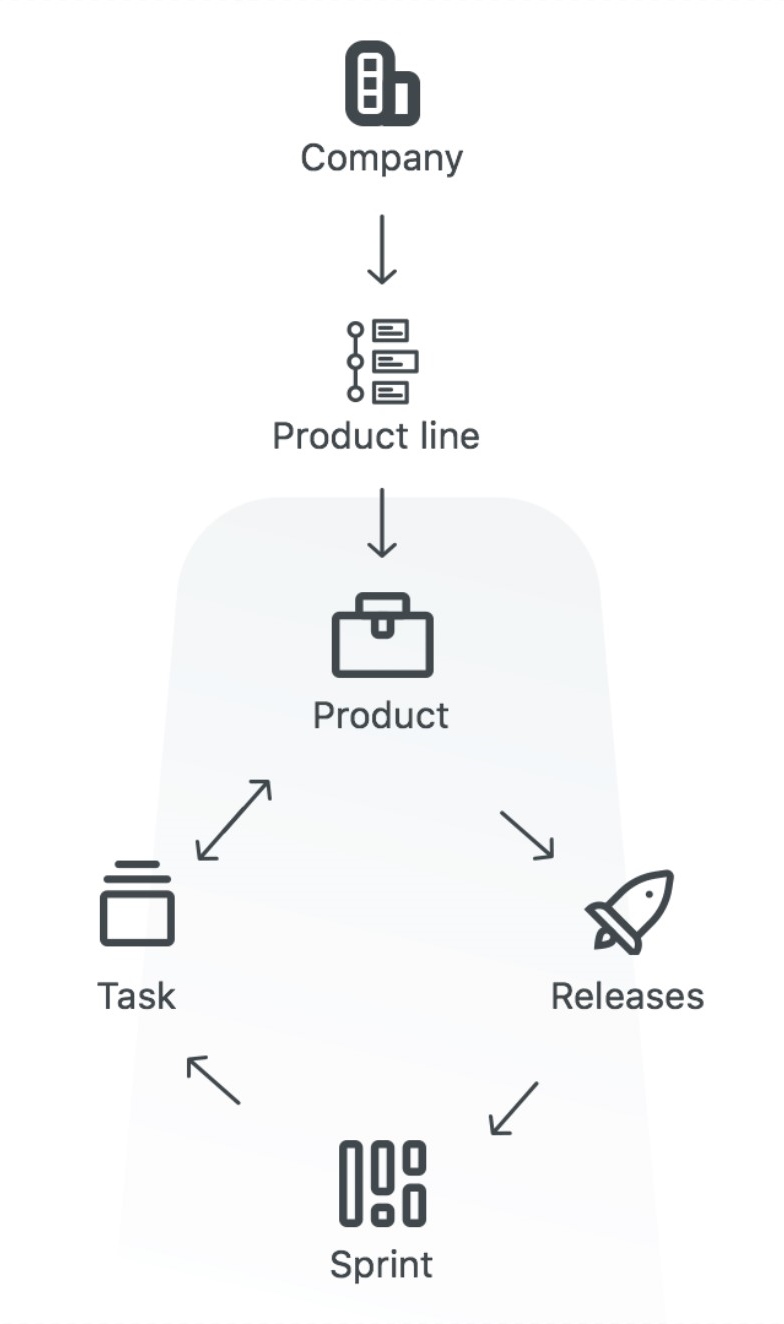
1. Managing Collaborations With Other Companies
The first feature you’ll want to know about is Company, one where you can create several companies and share them with partners. For collaborations, this is essential since you may have to partner with multiple entities when working on major projects. Being able to track and manage workflows for each company is impossible through any other project management software.
2. Creating a Product Line
With different things going on in numerous departments within a company, you need a feature that helps you coordinate work efficiently among all of them. For this purpose, once you create a Company on Z-Stream, you’re able to create a Product line to help keep your company’s workflow more organized. When each department is working on its own projects and tasks, this feature helps you structure them all in an integrated way and keep great amounts of data under control.
3. Better Managing Your Product
Whatever type of product you are bringing to market, the Product is a powerful tool that lets you better manage how you handle product development from the planning stage to implementation using agile methods like Scrum and Kanban. It ensures great cohesiveness and excellent results for the team and each team member working on your product in every department. Track what they’re doing and what stage they’re at in the product development pipeline. Collaborations can occur through this method as well without even having to meet in person.
4. The Release Feature
As soon as your product is created, you’ll want to use the Release to help your team plan and track the development process, structure the workload, and create intermediate reports and presentations of the product to third parties. Use a Gantt chart to give you a timeline of your work plan, and list all of your sprints throughout the product development cycle.
5. Managing Sprints
Speaking of Sprints, Z-Stream has standalone functionality designed for these. If you’re new to how sprints work, they’re defined as the amount of work you’ll plan for a certain period of time in the near future. Our feature lets you create sprints and manage them in every detail, from the planned draft phase to completion. You can customize your Sprint board easily to suit your company’s work processes when working on a particular product.
6. Managing Tasks
One of the most important functionalities is Tasks. This is where all tasks linked to a particular Sprint of a certain Release can be created and easily managed. Backlog tasks not related to your sprints also have their own category here. These are tasks you’ll take on later, yet don’t want to forget.
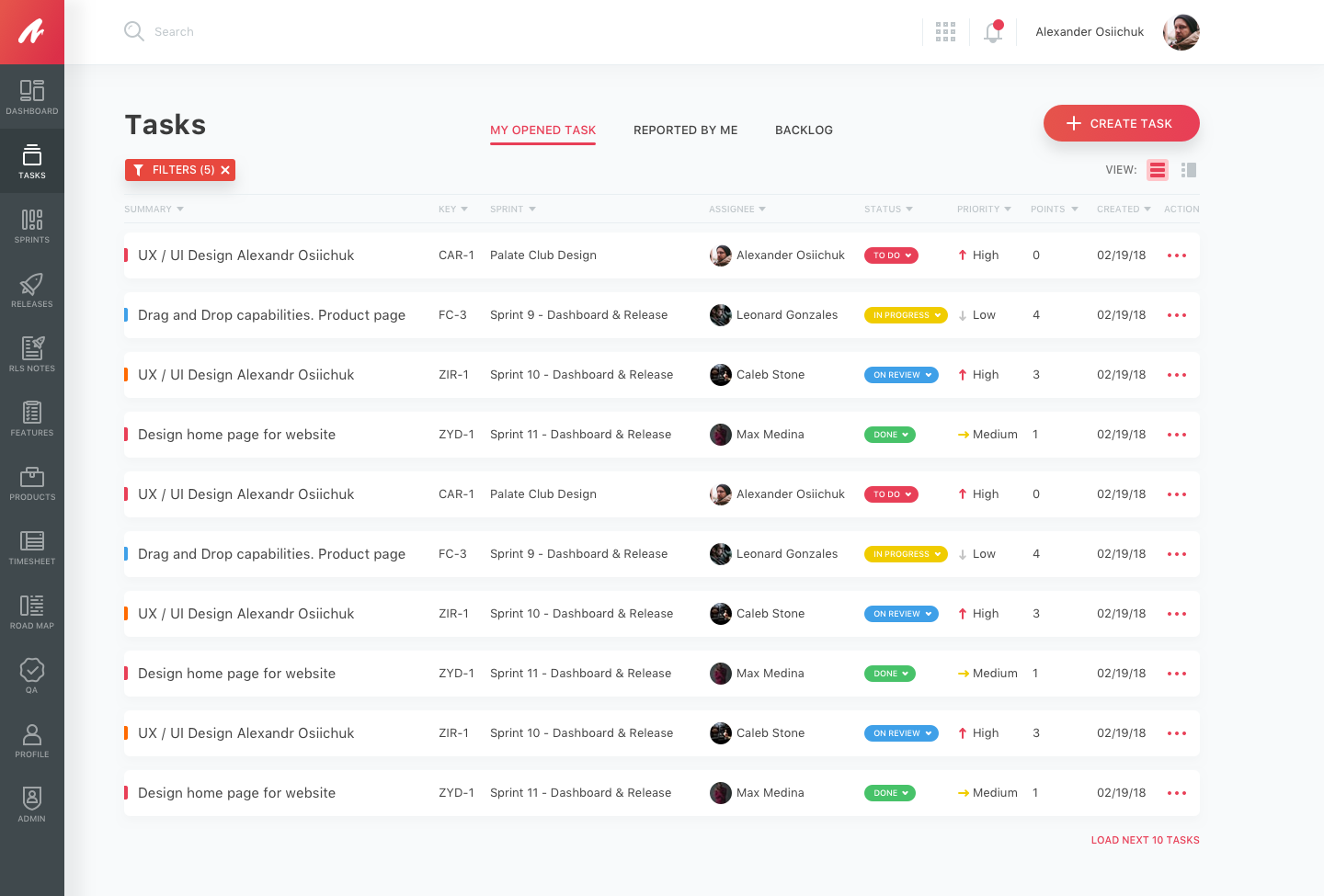
While tasks are underway, you can track their progress status based on assignee log times. A special time tracking scale shows such important information as estimated, remaining, and logged time. The vast functionality of Tasks is not limited to that, of course. With the help of it you can set priorities, assign responsible people, choose the type of task you’re working on, and apply many more easily customizable settings that ensure you achieve your goals.
Visit at Zazmic, Inc. for our next blog where we’ll discuss other Z-Stream features that help you manage the product and control execution.